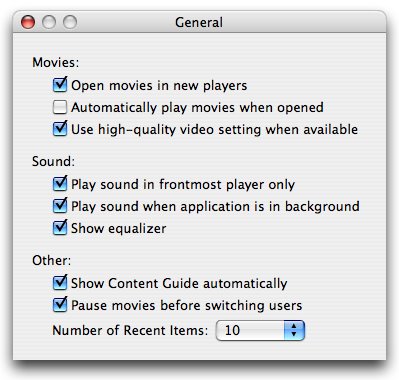Problem: I edited a home video using iMovie. I shot my footage using a miniDV camcorder, I captured the video in DV format, I edited using the DV setting and exported the project as a full quality DV file. But when I played the video using QuickTime, the video quality wasn't very good. How do I fix this?If your video was shot, captured, edited and exported in DV format, then the final file should have good quality during playback. If the video quality of your DV file is poor when viewed using
QuickTime, try this:
Open
QuickTime Player and hit
Command + , (comma) on your keyboard to launch QuickTime's
"General Preferences" window. Under
Movies, make sure that
"Use high-quality video setting when available" is checked. Then open your DV file using QuickTime. This time, you should see good video quality.
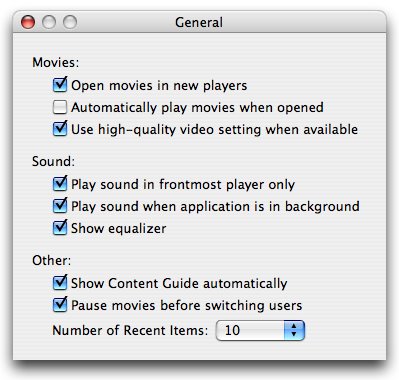
DV files will take up a lot of space on your hard disk so you might want to use
iDVD to convert your DV projects into
DVD-Video. Doing so will also enable you to easily share your work with friends and family. So, what are you waiting for? Go get that tape from last year's Christmas party and start making your very own home video masterpiece!
:-D




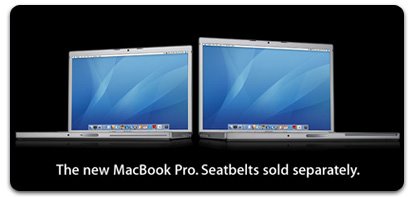 For those of you waiting for a 17-inch MacBook Pro, wait no more for Apple has finally announced its arrival. Hoorah! Powered by the Intel Core Duo 2 processor, this sexy beast boasts of up to 39% faster speeds compared to the older 15-inch MacBook Pro (the new 15-inch model now comes with an Intel Core Duo 2 processor as well). Check it out at
For those of you waiting for a 17-inch MacBook Pro, wait no more for Apple has finally announced its arrival. Hoorah! Powered by the Intel Core Duo 2 processor, this sexy beast boasts of up to 39% faster speeds compared to the older 15-inch MacBook Pro (the new 15-inch model now comes with an Intel Core Duo 2 processor as well). Check it out at