WATCH THESE 2 FREE VIDEOS FROM THE COURSE
Understanding the built-in templates - How to use Compressor 4
Encoding for use in Keynote - How to use Compressor 4
Encoding for use in Keynote - How to use Compressor 4
Course Information
Training Provider: Lynda.com
Title: Compressor 4 Essential Training
Author: Jeff I. Greenberg
Duration: 1hr 57mins
Date of release: 14 October 2011
Chapter 1: Compressor 4 Basics
Introducing Compressor
Using Compressor with QuickTime files
Using Compressor with Final Cut Pro X
Starting in Final Cut Pro X
Understanding the built-in templates
Chapter 2: Transcoding
Understanding transcoding
Transcoding to ProRes
Transcoding for archives
Chapter 3: Encoding
Understanding encoding
Modifying Apple's video sharing preset
Modifying Apple's device preset
Building an Android device preset
Custom-encoding DVDs
Improving Blu-ray encoding
Setting markers for DVD and Blu-ray
Building a preset for web hosting
Building an audio preset
Building an MPEG-2 for broadcast
Using MPEG-1 for legacy PowerPoint
Encoding for use in Keynote
Encoding for use in PowerPoint
Encoding for email
Chapter 4: Using Filters
Adjusting the video
Adding watermarks
Chapter 5: Streamlining Your Workflow
Creating templates
Setting destinations
Building droplets for automation
Stealing settings
Setting smarter preferences
Training Provider: Lynda.com
Title: Compressor 4 Essential Training
Author: Jeff I. Greenberg
Duration: 1hr 57mins
Date of release: 14 October 2011
Chapter 1: Compressor 4 Basics
Introducing Compressor
Using Compressor with QuickTime files
Using Compressor with Final Cut Pro X
Starting in Final Cut Pro X
Understanding the built-in templates
Chapter 2: Transcoding
Understanding transcoding
Transcoding to ProRes
Transcoding for archives
Chapter 3: Encoding
Understanding encoding
Modifying Apple's video sharing preset
Modifying Apple's device preset
Building an Android device preset
Custom-encoding DVDs
Improving Blu-ray encoding
Setting markers for DVD and Blu-ray
Building a preset for web hosting
Building an audio preset
Building an MPEG-2 for broadcast
Using MPEG-1 for legacy PowerPoint
Encoding for use in Keynote
Encoding for use in PowerPoint
Encoding for email
Chapter 4: Using Filters
Adjusting the video
Adding watermarks
Chapter 5: Streamlining Your Workflow
Creating templates
Setting destinations
Building droplets for automation
Stealing settings
Setting smarter preferences
About Lynda.com
Lynda.com is an online video training provider with over 1000 courses covering a wide array of topics - 3D, video, business, the web, graphic design, programming, animation, photography, and more. They produce high-quality video tutorials with leading industry experts and professionals as your instructors. With a subscription, you can log-in at any time, and learn at your own pace. New courses are added each week, and you will receive a certificate of completion for each course that you finish.
Start learning today!
If you enjoyed the sample videos above and want to access the entire Compressor 4 Essential Training course, you can sign up for a lynda.com membership. Your membership will give access not only to this course, but also the entire lynda.com library for as low as $25 for 1-month. Their training library has over 1000 courses with 50,000+ video tutorials. No long-term commitment required. You can cancel your membership at any time.
Not yet convinced? Try a FREE 7-day trial.
As a special promotion, visitors of this site can get a FREE 7-day trial to lynda.com. This free trial gives you access to their entire training library of over 1000 courses.
If you are ready to start learning how to use Compressor 4, sign up for a lynda.com membership today! Your membership gives you access to this entire course on how to use Compressor 4, as well as their entire library of over 1000 courses.Lynda.com is an online video training provider with over 1000 courses covering a wide array of topics - 3D, video, business, the web, graphic design, programming, animation, photography, and more. They produce high-quality video tutorials with leading industry experts and professionals as your instructors. With a subscription, you can log-in at any time, and learn at your own pace. New courses are added each week, and you will receive a certificate of completion for each course that you finish.
Start learning today!
If you enjoyed the sample videos above and want to access the entire Compressor 4 Essential Training course, you can sign up for a lynda.com membership. Your membership will give access not only to this course, but also the entire lynda.com library for as low as $25 for 1-month. Their training library has over 1000 courses with 50,000+ video tutorials. No long-term commitment required. You can cancel your membership at any time.
Not yet convinced? Try a FREE 7-day trial.
As a special promotion, visitors of this site can get a FREE 7-day trial to lynda.com. This free trial gives you access to their entire training library of over 1000 courses.

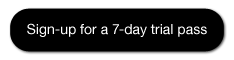
No comments:
Post a Comment