skip to main |
skip to sidebar
 I usually like checking my system stats, especially when I'm multitasking. I check mainly for CPU usage to see which applications are taking up most of the processing resources, and I also like to check my bandwidth to see if my downloads are moving along just fine. I can do those things using the Activity Monitor which can be found in the Applications > Utilities folder when you go to Finder, but the iStat Nano widget by iSlayer provides a much more streamlined interface in a tiny and nice-looking window. You can check for things like CPU usage, free memory, hard drive space, IP and external IP address, bandwidth, CPU temperature, battery, etc... It even tells you how long your Mac's been running since the last time you powered it on. It's a pretty cool widget for obsessive compulsive users like moi.
I usually like checking my system stats, especially when I'm multitasking. I check mainly for CPU usage to see which applications are taking up most of the processing resources, and I also like to check my bandwidth to see if my downloads are moving along just fine. I can do those things using the Activity Monitor which can be found in the Applications > Utilities folder when you go to Finder, but the iStat Nano widget by iSlayer provides a much more streamlined interface in a tiny and nice-looking window. You can check for things like CPU usage, free memory, hard drive space, IP and external IP address, bandwidth, CPU temperature, battery, etc... It even tells you how long your Mac's been running since the last time you powered it on. It's a pretty cool widget for obsessive compulsive users like moi.
Go get the iStat Nano widget.

Apple, Mac, iPhone, iPad news reviews, tips, articles and tutorials.
Video Tutorials
- Learn How To Use Final Cut Pro X - Video Tutorials For Beginners
- How To Use Logic Pro 9 | Video Tutorials For Beginners
- Learn iPhone Development - Programming For iPhone Devices Using The iPhone SDK
- Learn How To Use iTunes 10
- iPhone and iPod Touch Essentials
- How To Distribute iOS Applications Through the App Store
- Learn How To Use iPhoto '11 - Tutorials For Beginners
- How To Distribute, Sell And Promote An App Through The Mac App Store
- How To Use iMovie '11 Tutorial Series For Beginners
- iOS 4 Development - Building Data-Driven Applications
- MS Office 2011 for Mac - Powerpoint, Excel, Outlook and Word Training
Monday, March 27, 2006
PinoyMacLovers Has A New Look!
So for those of you who've been to the site before, you will notice that it now has a new look. It's quite nice, if I do say so myself ;-). It's very neat and clean. It actually took me a while to fix this design because I had to test the layout in different browsers to see if everything came out the way they should. Everything was ok except that Internet Explorer kept messing things up. So everytime it did, I had to put a fix in the HTML code and then re-publish the site and check again. Sometimes, a fix for Internet Explorer would cause problems with other browsers. Needless to say, I was not very happy. I would have loved to just NOT care about how my site looks in IE, but I can't because a vast majority of people who surf the internet actually use that horrible browser. So if you have the time, I would like to implore you to please get a better browser like Firefox. We have better options, people!
Anyway... I hope you all like the new design! :)
Anyway... I hope you all like the new design! :)
Sunday, March 19, 2006
Bluetooth Headset For Mac And How To Use It With iChat AV and Skype
The Mac OS X 10.4.4 update included an iChat update that allows the program to detect if you're using a Bluetooth headset as your audio device. So I went around and looked for a Bluetooth headset and found that my dad had one for his mobile phone. He wasn't using it anymore so he gave it to me. It's a Jabra BT 250 headset.
 I got pretty excited to see if it would work with as a Bluetooth headset for my iMac G5 (PowerPC) and it did! I was able to easily pair the headset and my mac with each other. I just made sure that the Jabra BT 250 was in pairing mode (turn it off then press and hold the power on button for about 8 seconds until you see a solid blue light) and then I clicked the Bluetooth icon on my menu bar, selected "set up Bluetooth device" and followed the simple instructions. Voila! A Bluetooth headset for my iMac! It works just like any regular sound output and sound input device.
I got pretty excited to see if it would work with as a Bluetooth headset for my iMac G5 (PowerPC) and it did! I was able to easily pair the headset and my mac with each other. I just made sure that the Jabra BT 250 was in pairing mode (turn it off then press and hold the power on button for about 8 seconds until you see a solid blue light) and then I clicked the Bluetooth icon on my menu bar, selected "set up Bluetooth device" and followed the simple instructions. Voila! A Bluetooth headset for my iMac! It works just like any regular sound output and sound input device.
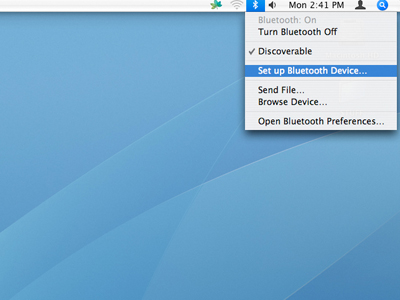 Once properly paired, you can go to System Preferences open the Sound panel and select JABRA 250 as your sound input and sound output device.
Once properly paired, you can go to System Preferences open the Sound panel and select JABRA 250 as your sound input and sound output device.
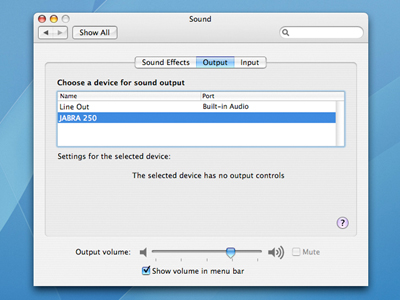 I even tried using it with iMovie and was able to record a voice clip using the headset's microphone. But I don't think you'd like to use the earphone to listen to your music because your internal speakers will give you way better quality.
I even tried using it with iMovie and was able to record a voice clip using the headset's microphone. But I don't think you'd like to use the earphone to listen to your music because your internal speakers will give you way better quality.
But the Jabra BT 250 sound output quality is good enough for voice chat. I tried using it with iChat AV and Skype - both programs were able to succesfuly recognize the bluetooth headset, and I was able to use it to chat with friends:
For iChat AV, open iChat AV Preferences and go to the Video panel. From there, you can select JABRA 250 as your microphone and sound output device. If you haven't paired the headset with the iMac yet, you can set it up from the iChat Preferences > Video panel by clicking on the "Set Up Bluetooth Headset" button.
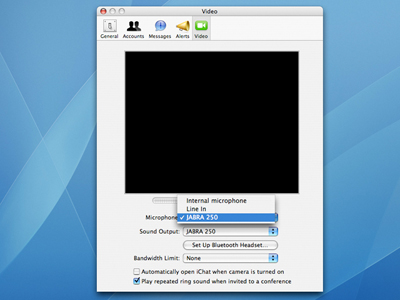
For Skype, open Skype Preferences and go to the Audio panel. From there, you can select JABRA 250 as your audio output and audio input device.

Troubleshooting: If the headset doesn't work even after you've succesfully paired your headset with your Bluetooth enabled Mac, and have properly set up the preferences for your iChat AV and Skype programs, try going to System Preferences and, from the Sound panel, make sure that you select JABRA 250 as your sound output and sound input device also. And make sure that you have the latest versions of iChat AV & Skype, and that you have Mac OS X 10.4.4 or higher.
What other Bluetooth headsets for the Mac do you recommend?

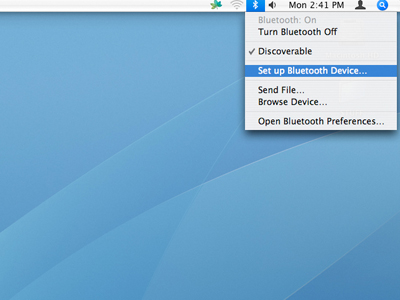 Once properly paired, you can go to System Preferences open the Sound panel and select JABRA 250 as your sound input and sound output device.
Once properly paired, you can go to System Preferences open the Sound panel and select JABRA 250 as your sound input and sound output device.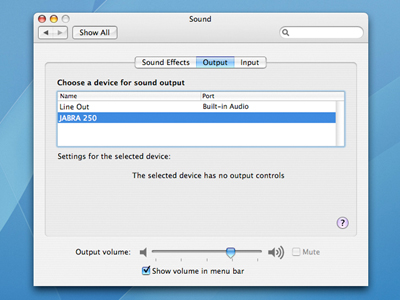 I even tried using it with iMovie and was able to record a voice clip using the headset's microphone. But I don't think you'd like to use the earphone to listen to your music because your internal speakers will give you way better quality.
I even tried using it with iMovie and was able to record a voice clip using the headset's microphone. But I don't think you'd like to use the earphone to listen to your music because your internal speakers will give you way better quality.But the Jabra BT 250 sound output quality is good enough for voice chat. I tried using it with iChat AV and Skype - both programs were able to succesfuly recognize the bluetooth headset, and I was able to use it to chat with friends:
For iChat AV, open iChat AV Preferences and go to the Video panel. From there, you can select JABRA 250 as your microphone and sound output device. If you haven't paired the headset with the iMac yet, you can set it up from the iChat Preferences > Video panel by clicking on the "Set Up Bluetooth Headset" button.
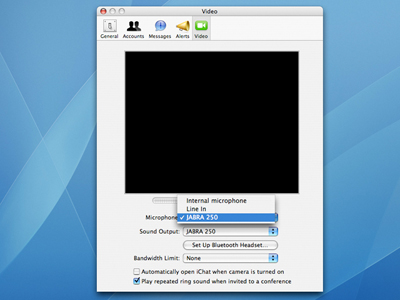
For Skype, open Skype Preferences and go to the Audio panel. From there, you can select JABRA 250 as your audio output and audio input device.

Troubleshooting: If the headset doesn't work even after you've succesfully paired your headset with your Bluetooth enabled Mac, and have properly set up the preferences for your iChat AV and Skype programs, try going to System Preferences and, from the Sound panel, make sure that you select JABRA 250 as your sound output and sound input device also. And make sure that you have the latest versions of iChat AV & Skype, and that you have Mac OS X 10.4.4 or higher.
What other Bluetooth headsets for the Mac do you recommend?
Saturday, March 18, 2006
Wednesday, March 15, 2006
Widget World: iStat Nano
 I usually like checking my system stats, especially when I'm multitasking. I check mainly for CPU usage to see which applications are taking up most of the processing resources, and I also like to check my bandwidth to see if my downloads are moving along just fine. I can do those things using the Activity Monitor which can be found in the Applications > Utilities folder when you go to Finder, but the iStat Nano widget by iSlayer provides a much more streamlined interface in a tiny and nice-looking window. You can check for things like CPU usage, free memory, hard drive space, IP and external IP address, bandwidth, CPU temperature, battery, etc... It even tells you how long your Mac's been running since the last time you powered it on. It's a pretty cool widget for obsessive compulsive users like moi.
I usually like checking my system stats, especially when I'm multitasking. I check mainly for CPU usage to see which applications are taking up most of the processing resources, and I also like to check my bandwidth to see if my downloads are moving along just fine. I can do those things using the Activity Monitor which can be found in the Applications > Utilities folder when you go to Finder, but the iStat Nano widget by iSlayer provides a much more streamlined interface in a tiny and nice-looking window. You can check for things like CPU usage, free memory, hard drive space, IP and external IP address, bandwidth, CPU temperature, battery, etc... It even tells you how long your Mac's been running since the last time you powered it on. It's a pretty cool widget for obsessive compulsive users like moi.Go get the iStat Nano widget.
Tuesday, March 14, 2006
iMac G5 Pictures!
I've finally gotten some time off from my busy schedule of watching cartoons and eating junk food so I could take some photos of my 20" 2.1 GHz PowerPC iMac G5 with built-in iSight. It's one of the most beautiful things I have ever layed eyes on...


 The gorgeous 20" display is just so HUGE! It gives me so much room to work on. I love it!
The gorgeous 20" display is just so HUGE! It gives me so much room to work on. I love it!
Here's the back view:
 All the ports are lined up horizontally. You have the Audio out, Audio line-in, USB 2.0 (3), FireWire (2), Ethernet and Video out ports:
All the ports are lined up horizontally. You have the Audio out, Audio line-in, USB 2.0 (3), FireWire (2), Ethernet and Video out ports:
 The keyboard and Mighty Mouse, so clean and white:
The keyboard and Mighty Mouse, so clean and white:

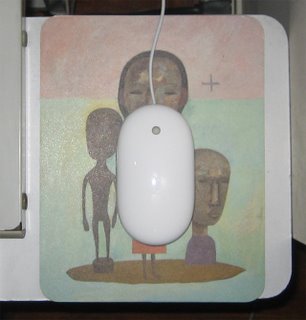 Here is the built-in iSight, which I use to play with Photo Booth and to have video conferences with random strangers all the way from Uzbekistan to Timbuktu:
Here is the built-in iSight, which I use to play with Photo Booth and to have video conferences with random strangers all the way from Uzbekistan to Timbuktu:
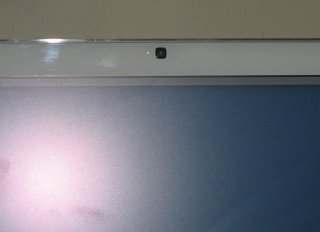 The Apple Remote allows easy access to Front Row where I can listen to music and view photo slide shows & videos on the 20" widescreen display. When not in use, you can attach it to the lower-right side of the iMac. It sticks itself to it using magnetic energy.
The Apple Remote allows easy access to Front Row where I can listen to music and view photo slide shows & videos on the 20" widescreen display. When not in use, you can attach it to the lower-right side of the iMac. It sticks itself to it using magnetic energy.
 So there you have it folks - the very loverly iMac. It's so beautiful, it just brings tears to my eyes. *Sniff Sniff*
So there you have it folks - the very loverly iMac. It's so beautiful, it just brings tears to my eyes. *Sniff Sniff*


 The gorgeous 20" display is just so HUGE! It gives me so much room to work on. I love it!
The gorgeous 20" display is just so HUGE! It gives me so much room to work on. I love it!Here's the back view:
 All the ports are lined up horizontally. You have the Audio out, Audio line-in, USB 2.0 (3), FireWire (2), Ethernet and Video out ports:
All the ports are lined up horizontally. You have the Audio out, Audio line-in, USB 2.0 (3), FireWire (2), Ethernet and Video out ports: The keyboard and Mighty Mouse, so clean and white:
The keyboard and Mighty Mouse, so clean and white:
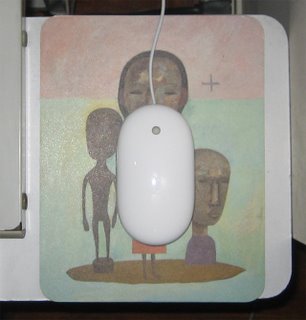 Here is the built-in iSight, which I use to play with Photo Booth and to have video conferences with random strangers all the way from Uzbekistan to Timbuktu:
Here is the built-in iSight, which I use to play with Photo Booth and to have video conferences with random strangers all the way from Uzbekistan to Timbuktu: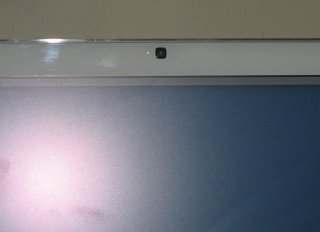 The Apple Remote allows easy access to Front Row where I can listen to music and view photo slide shows & videos on the 20" widescreen display. When not in use, you can attach it to the lower-right side of the iMac. It sticks itself to it using magnetic energy.
The Apple Remote allows easy access to Front Row where I can listen to music and view photo slide shows & videos on the 20" widescreen display. When not in use, you can attach it to the lower-right side of the iMac. It sticks itself to it using magnetic energy. So there you have it folks - the very loverly iMac. It's so beautiful, it just brings tears to my eyes. *Sniff Sniff*
So there you have it folks - the very loverly iMac. It's so beautiful, it just brings tears to my eyes. *Sniff Sniff*
Friday, March 03, 2006
Mac Mini Goes Intel
Apple recently unveiled the new Mac mini, which now holds an Intel chip inside its tiny little body. The low-end model has a 1.5GHz Intel Core Solo processor, and is priced at $599. While the high-end one uses a 1.66GHz Intel Core Duo processor, and starts at $799.
The PowerPC Mac mini has been discontinued so if you still want to get one of those, you better go to a reseller now before stocks permanently run out. Find out more about the new Intel Mac mini at apple.com.
The PowerPC Mac mini has been discontinued so if you still want to get one of those, you better go to a reseller now before stocks permanently run out. Find out more about the new Intel Mac mini at apple.com.
Subscribe to:
Posts (Atom)
Check out these great sites...
Popular Posts
-
A friend of mine recently made the switch to a Mac thanks to the new company he works for that gave him one. Being the Mac enthusiast that I...
-
A DVD ripper is an application that extracts the contents of a DVD-Video disc onto your hard drive. Here's one free DVD ripping app tha...
-
Every now and then, I am reminded why I am NOT so fond of Windows. My dad's laptop which runs on it has gone all wonky, so I decided to ...
-
I usually like checking my system stats, especially when I'm multitasking. I check mainly for CPU usage to see which applications are ta...
-
[UPDATE 25-April-2oo6] Ynzal Marketing Corp. Philippines is holding an Apple Training Seminar at the UP Diliman Law Complex . The seminar ...
About Me
- pinoymaclover
- PinoyMacLover is a Mac enthusiast who cannot live without his iMac and high-speed Internet connection. He enjoys blogging and has a voracious appetite for information, thus the many hours he spends surfing the web. He also likes the taste of Mcdonald's french fries dipped in sundae ice cream.
